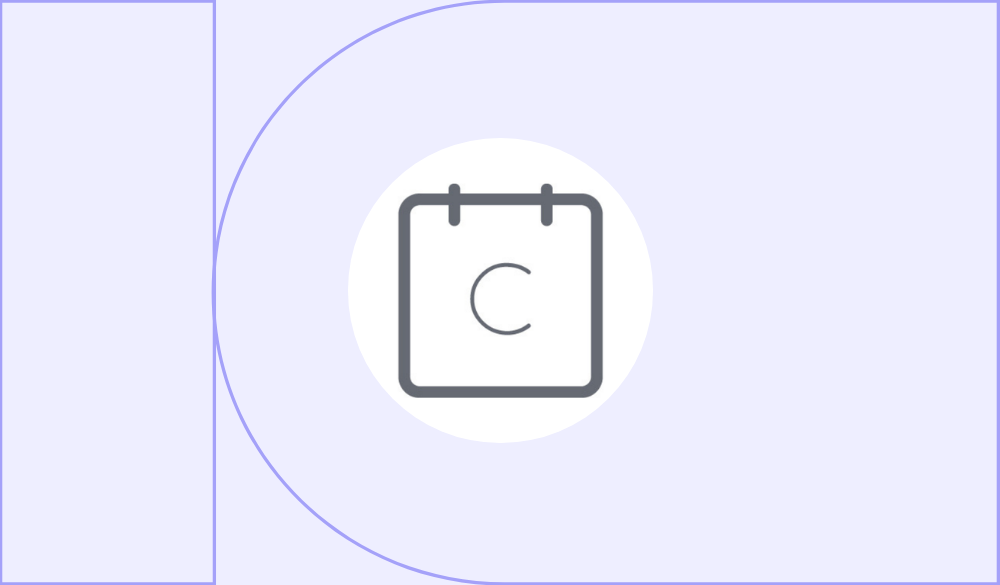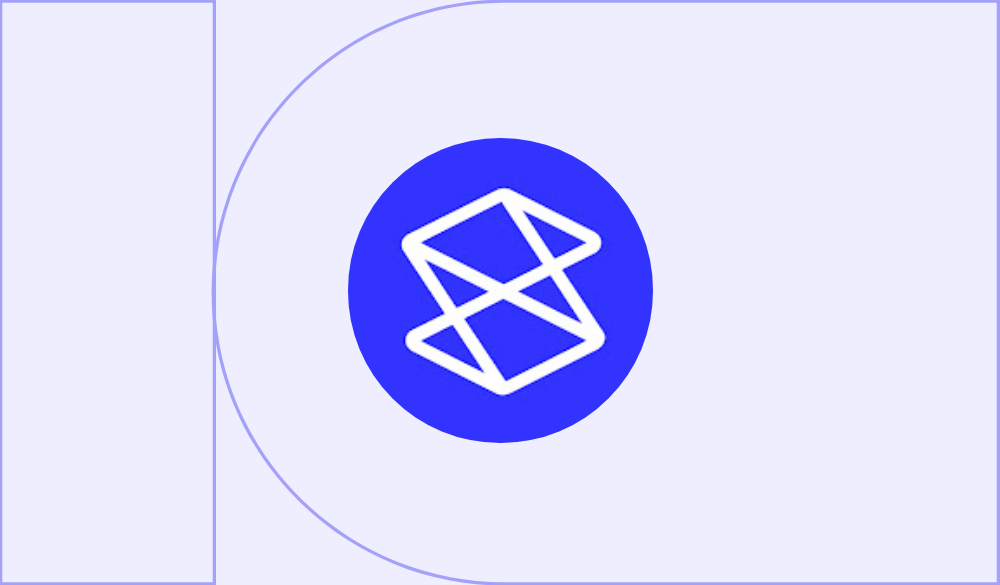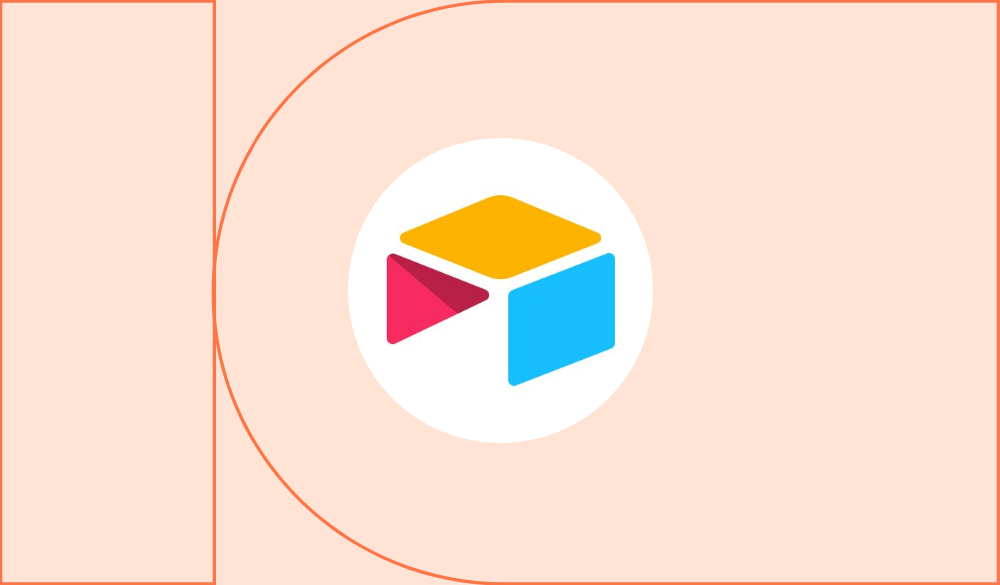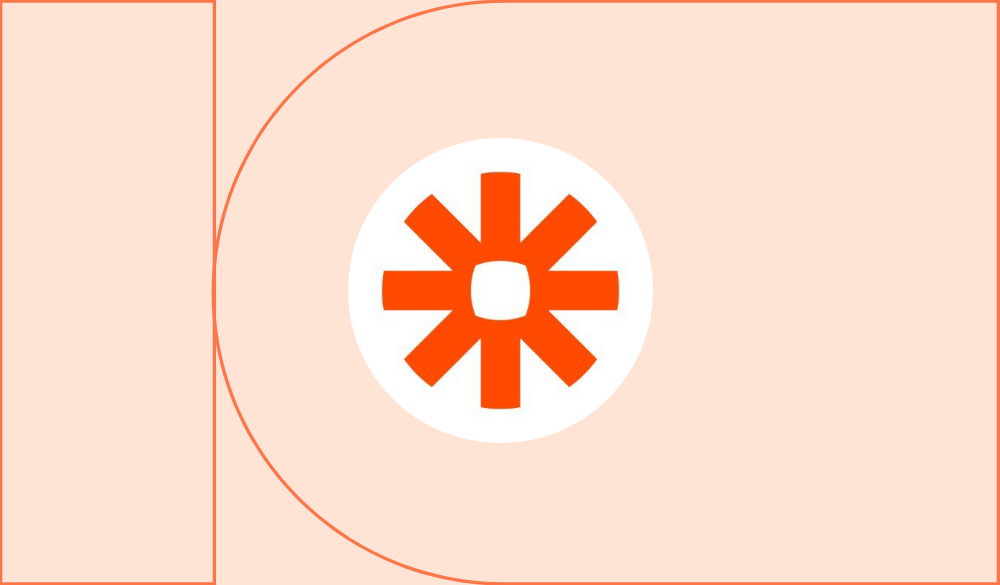The best no-code tools for recruitment teams
Build the kind of recruitment process you'd want to experience.
Table of Contents
Recruitment is one of the most challenging parts of any business. For teams stretched thin, streamlining the process to suit their exact needs can save time and money. There’s a broad range of no-code tools perfectly placed to help.
It’s hard to overstate just how important a considered and personalised recruitment process is, no matter what sector you're working in. It's often a process that can involve plenty of elements and moving parts, bespoke to the business and their industry, and demanding a lot of time and energy from either an inhouse team or external recruiters. There are no-code tools that can help at every step of the hiring process: from arranging interviews to managing sensitive data to onboarding. And plenty of these are free to use at first, to see if they’re right for what you need. Here’s our pick of the best.
1. The calendar tool: Calendly

What it does
Yes, you’ve probably heard of this one. Calendly is a calendar app that essentially helps you choose available interview slots, lets applicants pick times that work for them, and automates the scheduling process from start to finish.
Why it’s good for recruitment teams
- It’s very simple. Calendly isn’t the most decked-out piece of software out there, but it does one thing very well: scheduling meetings and interviews.
- It syncs up with Google Calendar. The best no-code tools can connect to other pieces of software that are already in your wheelhouse. Calendly doesn’t just help you book interview slots – it also syncs up automatically with other calendar applications to ensure you stay on top of your schedule.
What they won’t tell you
You don’t get email reminders in the free version of Calendly, which can be a bit limited, and the platform’s customer support may take a while to get hold of whether you’re a paid customer or not. For more features, look to competitors like SavvyCal and Chili Piper.
2. The mobile app builder: Glide

What it does
Glide is a custom no-code tool for making mobile apps, which can also be accessed as web apps.
Why it’s good for recruitment teams
- You can create super simple mobile apps. If you want the convenience of whipping out recruitment tools on your smartphone during an event or interview, Glide is best suited to help you.
- You can create directories of team members. The mobile-friendly interface in Glide makes it easy to put together a directory of team members and keep track of staff – old and new.
- It’s compatible with Android and iOS, on both smartphones and tablets. Which is handy.
What they won’t tell you
Glide doesn’t have the widest array of design tools – it’s built more for function than creative expression. It’s simpler this way, and the templates look nice enough, but this isn’t the pick if you want a unique company branding and design vision to come through – or if you’re working on a particularly ambitious project.
3. The everything tool: Stacker

What it does
Stacker is an easy-to-use no-code tool and app-builder, for designing custom business software – from internal company tools and dashboards to client-facing portals.
Why it’s good for recruitment teams
- It takes care of every part of the process. Stacker can contain the entire recruitment process from start to finish, making this app-builder a great choice for recruitment teams looking for an all-in-one solution to hiring, onboarding, and more.
- You can create client-facing portals. You can make both internal recruitment tools and candidate-facing ones which allow them to track their progress through the interview process.
- You can easily change who can see what. If you need to limit who can access applicant data, Stacker lets you customise viewing access so that only the right people can see confidential information.
What they won’t tell you
Stacker is easy to get started with, but a lack of support documentation means you may end up finding roadblocks later down the line. It works best if you’re willing to pair it with Airtable; otherwise, Glide is probably a better choice.
4. The database tool: Airtable

What it does
Airtable is a widely-used database tool for tracking, collating, organising and sharing data easily. There’s a reason we use it for storing all our no-code tool data on this site.
Why it’s good for recruitment teams
- It has an intuitive interface. If you’ve used Excel, then Airtable won’t be too hard to get your head around.
- It’s easy to input other documentation. Airtable is largely a system of spreadsheets, with customisable views, tabs, and filters to help you manage that information effectively. But this makes it simple to upload other kinds of spreadsheets you may already be using for data management.
- There’s plenty of customisation for your needs. You can customise Airtable to order and arrange information in a huge variety of ways, from calendar overviews to rows of candidate-related data – with the access controls to ensure only the people who need to see personal candidate information are doing so.
What they don’t tell you
Airtable has a relatively rigid, if sprawling interface, and it lacks the pared-down simplicity of an Excel document. It’s also relatively pricey per month compared to some other options.
5. The automation tool: Zapier

What it does
This is the no-code tool you want for automation. Zapier allows you to synchronise with over 5,000 other apps to create useful and time-saving connections between them.
Why it’s good for recruitment teams
- It allows for easy automation. Recruitment is filled with a host of repetitive administrative tasks that could be offloaded to automations: sending emails, uploading CVs, posting job listings, onboarding… It’s a game changer.
What they don’t tell you
While Zapier excels at automation, it doesn’t do much else – so we wouldn’t jump in on a purchase here until you’ve costed for other software you might need to use in tandem. Like Airtable, it’s also not the cheapest. And if you’re working for a large organisation which is particularly sensitive to where candidate data is stored, you might need to look into an option that lets you self-host data, like n8n.
6. The website builder: Webflow

What it does
Webflow is a customisable website builder for making dynamic websites, landing pages and portals.
Why it’s good for recruitment teams
- It gives you lots of customisation. Recruitment can involve a wide array of software needs; Webflow’s customisation means you’re able to create everything from recruitment pages and job listings to content management systems for keeping track of the hiring process.
- There’s a high degree of design control. Webflow offers a dizzying array of design tools meaning you can truly tailor your app or website to your company’s branding.
What they don’t tell you
Webflow may feel a little more complicated than some drag-and-drop website builders, given the wider array of tools at your disposal. It’s well worth the effort but requires more time investment than a simpler, more limited platform. If you need something simpler, Umso or Typedream might be a good fit.


Similar Tutorials
Want to read
more articles
like these?
Become a NoCode Member and get access to our community, discounts and - of course - our latest articles delivered straight to your inbox twice a month!