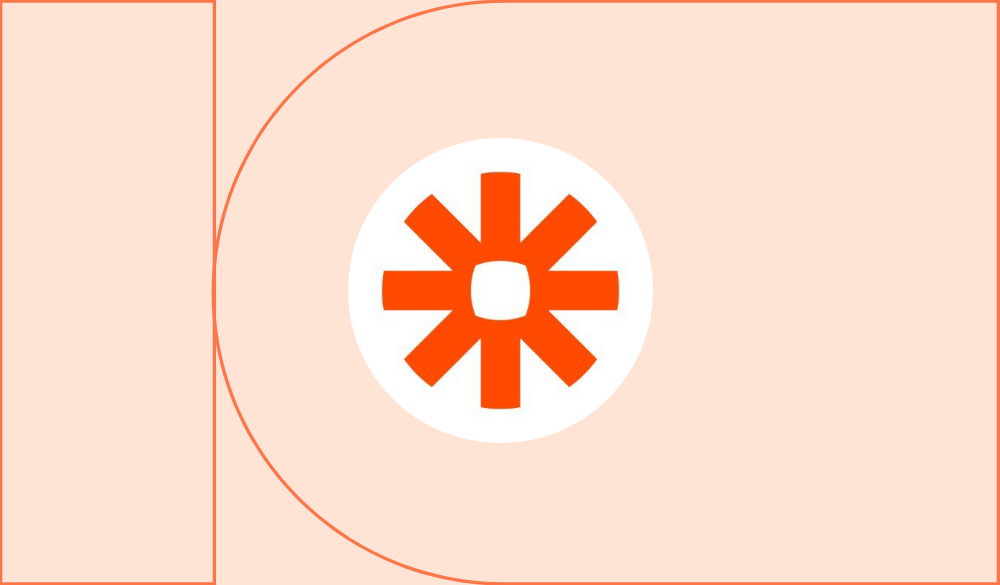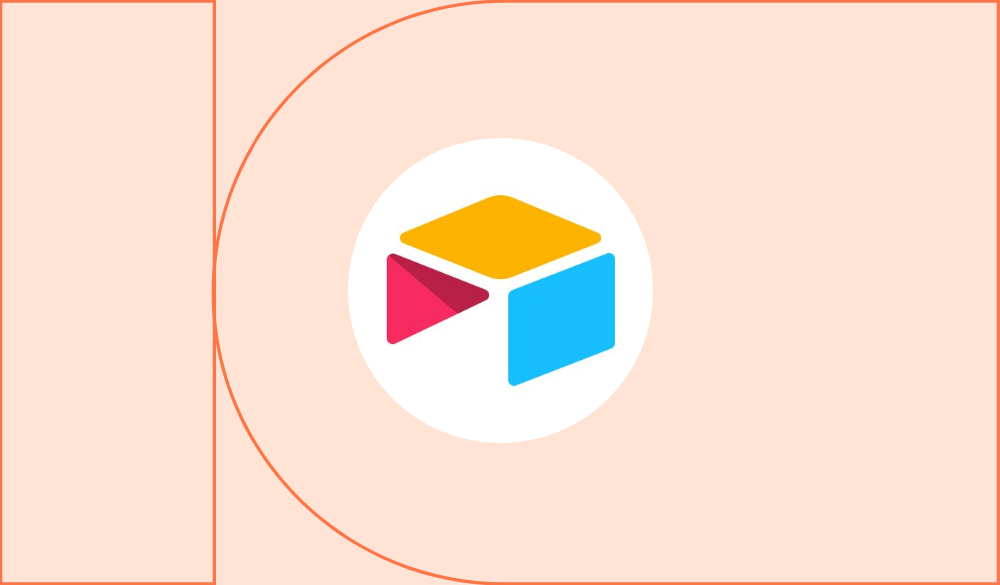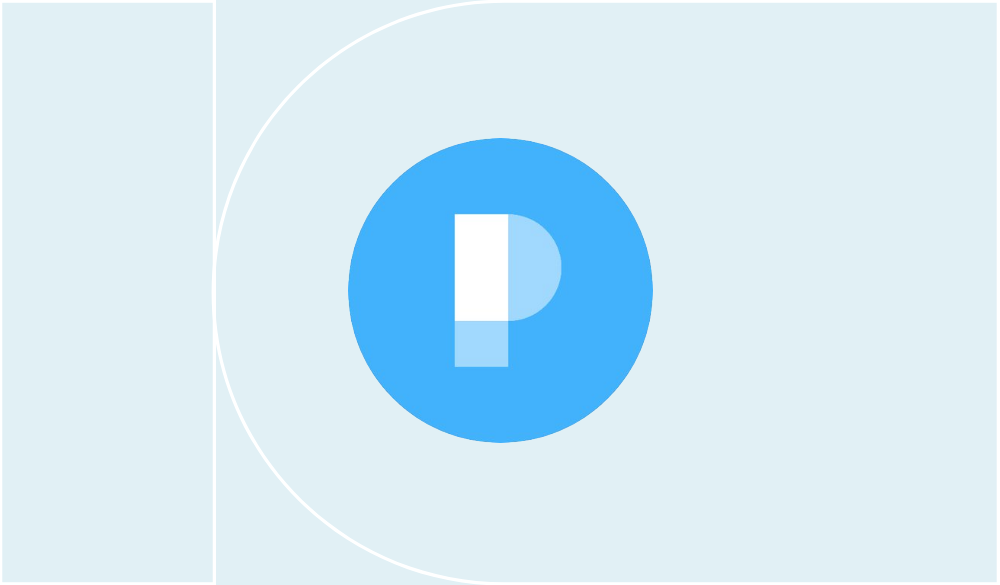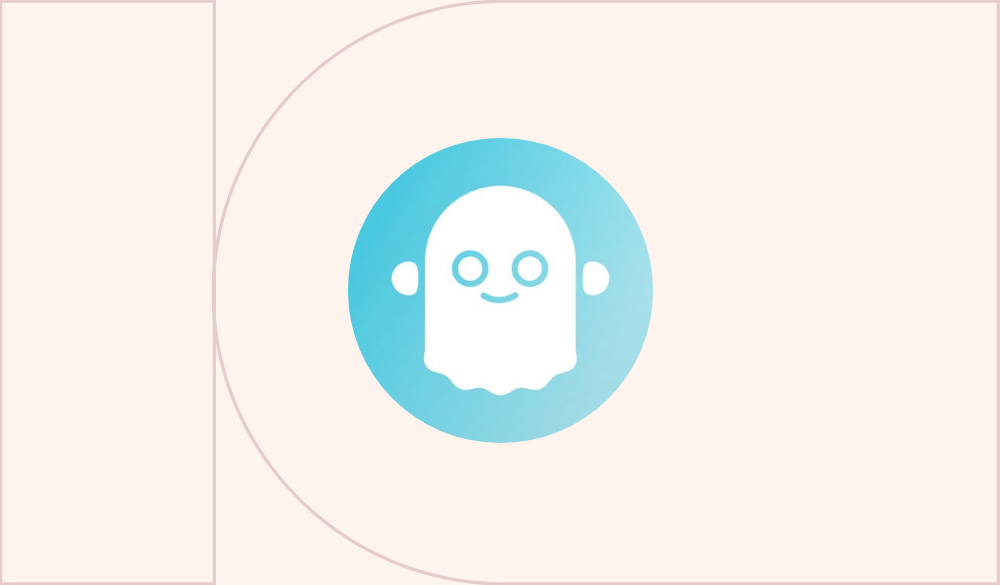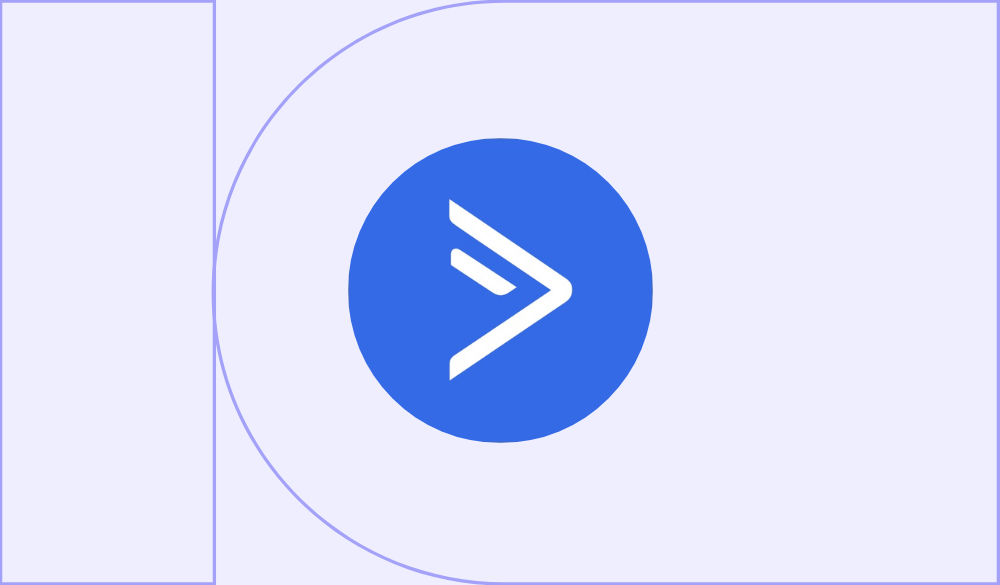The best no-code tools for marketing teams
Marketing teams and no-code tools make a beautiful combination. These are the tools you need to know about.
Table of Contents
No-code tools are pretty much made for those working in marketing teams – people looking to do more with less and get things moving quickly.
Hopefully, you’re up to speed on how no-code tools can help people working in marketing teams – now it’s time to dig into the tools that really ought to be on your radar. Used correctly, these no-code tools will save you time and open up a whole world of functions that will make your work easier, faster and more effective. Here’s a broad look at the key tools that can support those key marketing needs: from automation to data analysis to user research.
1. Creating automations: Zapier

What it does
Zapier is an automation tool that lets you connect various services and platforms (ones you’re probably already using). It basically lets you set up different ‘triggers’ (like when a customer signs up for an email) that automatically set off different actions (they receive a welcome email and get added to a CRM tool).
Why it’s good
- It saves you a lot of time and effort. Numerous manual tasks that would be super repetitive and annoying to do yourself are set up to happen automatically. That’s a game changer when you’re working across numerous platforms and services.
- It’s well-established. You can set Zapier up with pretty much every service or platform you’re using. It has thousands of integrations and is very widely used.
- The platform has loads of inspiration and ideas for you to use. Zapier’s resources are really strong and definitely worth checking out. Here are their popular automations for starters – giving you ideas on helpful automations you might not have thought of.
What they won’t tell you
You have to start using Zapier – and get your head around it – to really see how it works and the power it has. The more you use it, the more you see how it can be used. Plus, it’s quite limited in terms of how complex its automations are compared to some of its competitors.
See also: Integromat and N8N.
2. Multi-purpose databases: Airtable

What it does
Airtable is an online platform that lets you store, share and collaboratively edit info in a database. From those databases, you can then build collaborative apps.
Why it’s good
- It’s easy to start using. If you know how to use Excel, then you’ll be able to get to grips with it as using Airtable revolves around the spreadsheet mentality. There are just a few more things you need to learn.
- It’s very flexible. Whether you’re looking to set up a database of your customers, track marketing campaigns and projects or create a content calendar, Airtable is a very malleable and flexible tool fit for numerous purposes.
What they won’t tell you
Airtable is a bit of a Jack-of-all-trades. That means you can do a lot with it, but it doesn’t necessarily offer you the same guidance and instruction as a more focused tool. In some respects, you have to work stuff out for yourself – and learn how to make the best use of it for your specific purpose.
See also: Notion
3. Generating reports: Parabola

What it does
Parabola is set up to create automations for manipulating or analysing data in spreadsheets. It’s a drag-and-drop tool that can do impressive things with your data – from creating reports to comparing multiple datasets at once.
Why it’s good for marketers
- It’s a big time saver. Just like Zapier, Parabola takes care of manual tasks it would otherwise take you a lot of time to do – and which would otherwise involve very advanced Excel formulas.
- It’s great for dealing with big volumes of data. That makes it perfect if you’re dealing with a database with thousands of customers’ information. The drag-and-drop interface is also pretty intuitive to use.
What they won’t tell you
Similar to Zapier, you need to get using Parabola to really see what it’s capable of. There’s not a huge amount of support materials out there either as it’s still a relatively small tool in the space. And it’s not the cheapest option for your business either.
4. Finding leads: PhantomBuster

What it does
PhantomBuster is a marketing automation tool that’s focused on generating those precious leads. It has over 100 integrations that help you pull out potential customers from platforms like LinkedIn, Twitter or Instagram. You can also set up automations to communicate directly with those leads and save all that data in a CRM.
Why it’s good
- It’s pretty unique in terms of what it can do. When it comes to lead generation, not many tools have the same capabilities – especially without costing the earth.
- It’ll save you a lot of time. You can put it to use on the majority of platforms and websites you’d expect (LinkedIn, Twitter, Instagram). That removes one of the most time-consuming parts of generating leads, letting you focus on the work that really matters.
What they won’t tell you
The platform isn’t really designed for beginners – it’s not the most difficult tool to get to grips with but nor is it straightforward. You also need to know what to do with it and play around with it to get it working in a way that really benefits your business.
5. Build websites or landing pages: Webflow

What it does
Webflow is an all-in-one website builder with plenty of functionality – from creating simple landing pages, to content management, to data analytics, to e-commerce.
Why it’s good
- It’s accessible. The collaborative nature of Webflow means that different people can use it for different things and with different levels of technical know-how. If you have a team member who just needs to be able to edit articles, for example, that’s easy to set up.
- It allows you to move really fast. Especially compared to building websites or landing pages from scratch. It’s ideal if you need to create landing pages for campaigns quickly.
What they won’t tell you
Webflow is quite a difficult platform to really master and the learning curve can be quite steep even though the learning materials are good. It’s more expensive than other no-code tools in the same space like Carrd, although it does have more functionality.
See also: Carrd
6. Email marketing: ActiveCampaign

What it does
ActiveCampaign is an email marketing no-code tool that specialises in automation, letting you send personalised emails to people at scale. It also comes with tools that help you segment customers and hand qualified leads to your sales team.
Why it’s good
- It focuses on the full customer journey. While some email marketing tools are just about sending emails, ActiveCampaign helps you take care of each part of the customer journey.
- It’s all about automation. You can create automations and workflows that are incredibly complex, segmented, personalised and scalable. The support they offer is fantastic too.
What they won’t tell you
The user experience of the platform is a bit clunky which can mean a pretty steep learning curve. Plus, if you’re all about creating beautiful designs, other email marketing tools let you have a bit more creative freedom. It also probably better suits small businesses than larger enterprises.
See also: ConvertKit
7. For collecting and sharing info: Typeform

What it does
Typeform is one of the best-known form builders out there. You can create anything from quick contact forms to surveys to quizzes to apps, all in the quest of gathering key info from users.
Why it’s good
- You can create pretty complex forms and surveys. Data collecting is a very challenging thing for any marketing department to do. Typeform lets you create engaging forms with a high completion rate.
- Their marketing templates are really useful to tap into. From marketing briefing forms to customer satisfaction surveys. You can also personalise and customise those templates to really reflect your brand.
- It integrates really well with other platforms. You can integrate it with an automation tool like Zapier or a CRM platform like Hubspot to do all sorts with the data you collect and improve the way you work.
What they won’t tell you
It’s pretty pricey for starters. And while it’s not necessarily the most complex or powerful no-code tool that’s out there, the actual interface of Typeform is not the easiest to get your head around to begin with.
See also: Fillout and Tally
{{category_callout}}


Marketing Tools
The marketing function of a business is pretty essential. The wide array of no-code tools in this section help in a variety of ways to get your business in front of more people in a more effective way.
Similar Tutorials
Want to read
more articles
like these?
Become a NoCode Member and get access to our community, discounts and - of course - our latest articles delivered straight to your inbox twice a month!