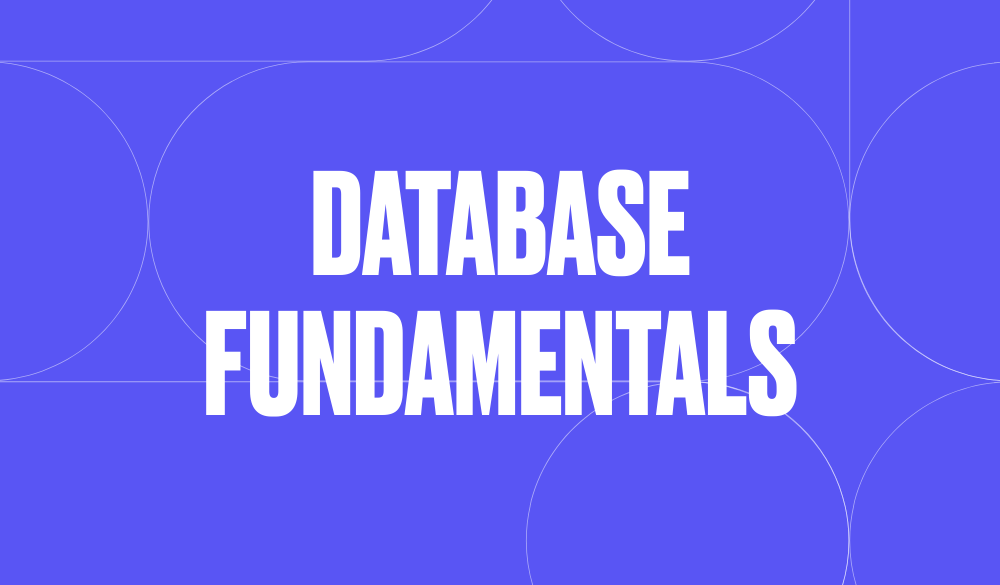No-code 101: Data sources
The data your app runs on has to come from somewhere...
Table of Contents
In 15 words or less
The place where your app gets its raw information from.
In slightly more detail
Just as it sounds, data sources are where the data that you’re relying upon to create your app is stored and organised. The app you create will ‘pull’ data from the appropriate sources whenever it needs to for the app to display the right information and function properly.
There’s a range of potential data sources out there, including stuff like sensory inputs and files, but in the no-code context, we’re mainly talking about spreadsheets (like Excel), databases (like Airtable) and other software apps (like Google Analytics). Given the way most organisations operate, you’ll probably have several data sources you rely upon – particularly when certain data is more sensitive than others (like customer credit card info).
For example, let’s say you’re building an app to onboard new employees. You might have a few different data sources. One might be a HR platform with all the employees’ details like their name, date of birth etc. Another might be the relevant documents and files that they need to onboard properly. Another might be to a payroll platform, and so on.
Why do you need to know?
- They enable your app to actually work properly. If you want to build an app that lets a user do everything you want it to, it needs to be able to access the right data. Most no-code tools will offer integrations to the data sources you’ll have, but it’s still something you’ll need to think about when making any buying decisions.
- Some no-code platforms also host data. We’ve spoken about integrating external data sources into your app, but some no-code tools and platforms also host data themselves. Generally, the benefits of your data living outside the tool (aka, external) are that these platforms are better suited for what you need than what comes with the tool and there’s often added security. But naturally, it’ll probably be more expensive (since you’ll be paying for two platforms) and you’re more likely to accidentally lose data when transferring – either by human or software error.
Don’t say:
‘We only get our data from organic sources.’
Do say:
‘Our data sources can integrate with the no-code platform we’ve chosen, and that feels just fantastic.’
Keep learning
The next step is to touch base with those database fundamentals. Dig in below.


Beginners
Database fundamentals
Similar Tutorials
Want to read
more articles
like these?
Become a NoCode Member and get access to our community, discounts and - of course - our latest articles delivered straight to your inbox twice a month!